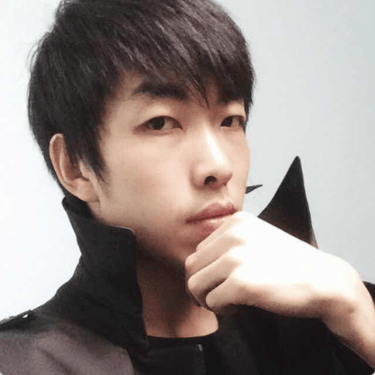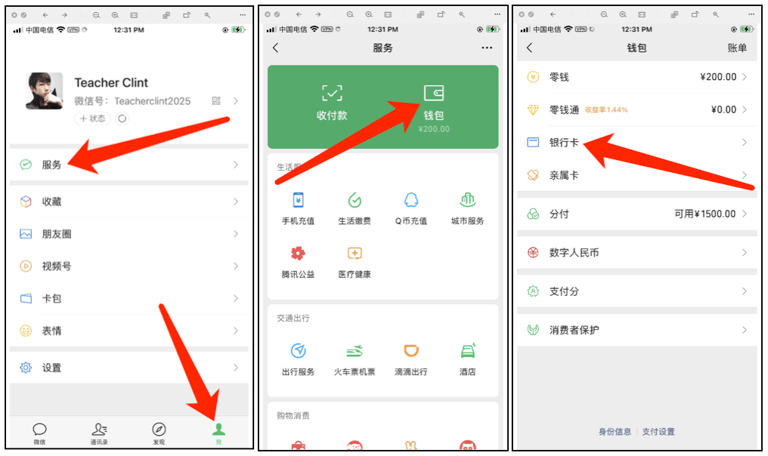
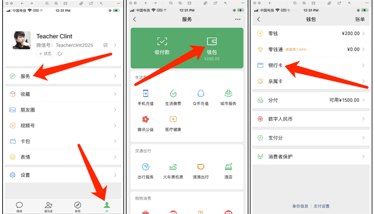
How to Use WeChat Pay as a Non-Chinese User in China
Non-Chinese users can use WeChat Pay in China by following these steps:
1. Download WeChat: Install the WeChat app from the App Store or Google Play Store.
2. Sign Up: Register for an account using your phone number. You can use a non-Chinese phone number.
3. Verify Identity: Complete the real-name verification process, which may require a passport for identification.
4. Link a Bank Card:
- Chinese Bank Card: If you have a Chinese bank account, link your Chinese bank card directly to WeChat Pay.
- Foreign Bank Card: Some international bank cards can be linked to WeChat Pay, although the availability may vary. As of now, WeChat Pay has started supporting foreign cards, such as Visa and Mastercard. Check if your card is supported and link it accordingly.
5. Add Funds: If your foreign bank card is linked successfully, you can directly use it for transactions. Alternatively, you can ask a friend to transfer funds to your WeChat wallet.
6. Use WeChat Pay: Once set up, you can use WeChat Pay for various transactions, including payments in stores, online purchases, and transferring money to friends.
Here's a quick checklist:
- Install WeChat and sign up.
- Complete identity verification.
- Link a bank card (Chinese or supported foreign card).
- Add funds if necessary.
- Start using WeChat Pay for payments.
Installed, what’s next?
Steps to Link a Bank Card in WeChat Pay After Installation
1. Open WeChat App: Launch the WeChat app on your phone.
2. Go to Me Section: Tap on the “Me” icon at the bottom right corner of the screen.
3. Access WeChat Pay: Tap on “WeChat Pay” or “Wallet” (depending on your version of the app).
4. Add a Card:
- Tap on “Cards” or “Bank Cards.”
- Tap the “+” (plus) sign or “Add Bank Card” button.
5. Enter Card Information:
- Input your card number.
- Tap “Next.”
6. Complete Verification:
- Enter the required personal information, such as your name (as it appears on the card), ID type (select Passport if using a non-Chinese ID), and ID number.
- Provide the phone number linked to your bank account if prompted.
- Tap “Next.”
7. Confirm and Link:
- Follow the instructions to complete verification, which may include entering a verification code sent to your phone.
- Once verified, your card will be linked to WeChat Pay.
8. Set Up Payment Password:
- If you haven’t already, you will be prompted to set a six-digit payment password for security purposes.
9. Start Using WeChat Pay: After successfully linking your card, you can start using WeChat Pay for transactions.
Would you like more details on any of these steps?